Index Area Citation Error of Microsoft Word
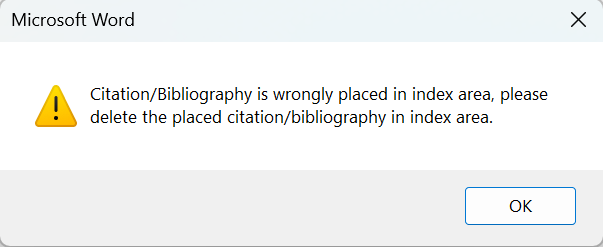
When you are writing a paper in Microsoft Word and using a reference manager like Mendeley or Zotero, you may encounter an error message like this:
Citation/Bibliography is wrongly placed in index area, please delete the placed citation/bibliography in index area.
I encountered this error only in my Windows PC, but not in my Mac. The error message is not very informative, at first I asked ChatGPT but I didn’t get a useful answer.
The solution is actually very simple. I installed both Mendeley and Zotero plugins for Word on my Windows PC, but I only use Zotero on my MacBook. The paper was originally written on my MacBook, and I opened it on my Windows PC to continue writing, and the error occurred. So I realized that the error might be caused by the conflict between Mendeley and Zotero plugins.
So I tried to disable the Mendeley plugin in Word, and the error disappeared, that’s it.
The steps are: open Word, go to File -> Options -> Add-ins, on the manage dropdown list, select templates, click Go..., uncheck the Mendeley plugin, and click OK.
Enjoy Reading This Article?
Here are some more articles you might like to read next: